How can I view my child's schedule?
#1 - Log into the account in which your child is registered.
#2 - Then click the team that the child is playing on. This should be underneath your child's name:
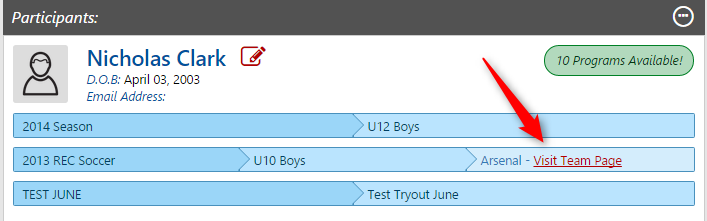
#3 - This will take your to your child’s Team Page. Then view the Schedule tab and the Roster tab.
#4 - If you do not see a team listed beneath your child's name, look for Team Central in the menu. From here, click on Team Directory to find your child's roster or Posted Schedules to find your child's team's schedule.
Direct Link to Article
How to Subscribe to the Team Schedule

Export this Calendar Feed
First, copy of calendar subscription link, then follow the instructions for your calendar software:
Google Calendar Instructions
Microsoft Outlook Instructions (Scroll down to the "Add an Internet Calendar Subscription to Outlook" section)
iCalendar Instructions (Scroll down to the "Set up a new iCloud calendar subscription on your Mac" section)
Outlook.com Instructions
Please Note: You can safely ignore any error messages while importing a feed into Outlook 2007. This will not affect the functionality of the feed.
Import in Outlook